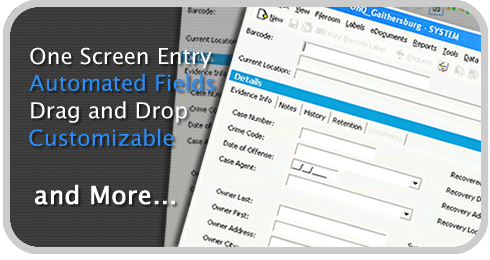 One Screen - Easy to Us
One Screen - Easy to Us
Built by former law enforcment to streamline and save time. Our powerful and automated one-page evidence entry screen makes capturing and entering evidence a quick and easy process.
Overview
 Overview
Overview
Our customers rave about our system's flexibility, open architecture, and easy-to-use graphical user interface (GUI). These features enable our system to work intuitively around your work-process requirements and established procedures for managing items, records, documents, and much more.
For example—One of the features our customers particularly appreciate is the single-screen entry. This eliminates the frustration of having to go to multiple screens to enter evidence. Your Profile (home) screen is customized with the fields and verbiage your department requires. EvidenceOnQ has so many easy-to-use features that our customers are often surprised by how much they can do with very little effort—such as printing reports, printing barcode labels, performing searches, and much more.
Features/Benefits
|
Below is just a small sample of some of the ease-of-use features built into the system. Single-Screen EntryEntering new items into the system is quick and easy. All entry is done from one screen—known as the Profile screen—which is completely customized to fit each department’s unique needs and requirements. This section shows how to enter new evidence into the EvidenceOnQ system and the unique features that make this entry process efficient and seamless. Entering Multiple Items for the Same Case (Carry-Over Feature)
Users can enter multiple items for the same case very quickly. For each new item you enter, constant information such as case number, officer, crime, and suspect can be carried over from the previous entry. This eliminates repetitive data entry, saves valuable time, and reduces errors. Cloning RecordsThe clone feature is similar to the carry-over feature. Cloning allows for quick entry of multiple items in the same case that have the same description and category. For example, the clone feature may be used to enter numerous shell casings, checks, blood swabs, and so on. This eliminates the redundancy of having to enter the description of each item repeatedly. Submitting EvidenceAgencies can check in new evidence in the way that meets their current policies and procedures. In the example shown here, the agency has the officers enter their evidence directly into the system. This eliminates hand-written property receipts that are difficult to read and prone to error. The officers print out a barcode label and place their evidence in temporary lockers. This provides a fast, efficient, and automated process for submitting evidence without having to maintain paper logs. Intake ValidationThis is a fast and paperless way to process incoming evidence. The evidence technician scans the barcode of the evidence locker, and then scans all the items removed from that locker. During the validation of the evidence by the property personnel, any changes to the data are tracked. The process of intake and validation takes only minutes with the EvidenceOnQ system, compared to hours that paper documentation can take. |
Drag-and-Drop—Document ManagementWith the eDocs™ module, documents that are in electronic format—such as scanned images; digital pictures/video; or Word, Excel, or PDF files—can be attached or associated with a piece of evidence just by "dragging" them into the application. LEARN MOREAssigning LocationsAssigning locations and storing property is as fast as scanning a barcode. The flexibility of the system allows you to scan one item at a time or in groups. The location is automatically assigned, while the EvidenceOnQ system date and time stamps the transaction. Batch UpdateWith the batch update feature, the information from multiple records can be changed with just one transaction. For example, if the evidence collected was inadvertently processed with the incorrect case number, a suspect was later developed, or the crime code changed during the case, that information can be updated for all the evidence rather than having to change each item individually. Barcode LabelsEvidenceOnQ provides system-generated barcode numbers with the ability to customize the barcode label. Any information on the Profile screen can be printed on the label. Printing the barcode labels for evidence can be done by the officer or the evidence personnel, depending on agency preference. Property Sheets and MoreMany agencies need to generate a property sheet after evidence has been entered into the system, to be submitted with the police report. The property sheet is one of several customized reports that are included with EvidenceOnQ and are tailored to fit each agency’s needs. Find Anything in SecondsEvery field on the profile screen is searchable, making it easy to search by any criteria or combination of fields. Searches can also be done by date, by location, by scanning individual records to create a group, or even by building your own customized search criteria. EvidenceOnQ offers nearly unlimited search options to quickly find the information you need. |
Video
VIDEOS
Entering evidence into the EvidenceOnQ system is simple and straightforward. All evidence entry is done on one screen—called the Profile screen— that is custom designed by you, with the fields you require, and the terminology your agency prefers. Instead of a cookie-cutter approach, we give you a custom solution that is tailored to your needs and preferences.
Processing and logging in new evidence is a time-consuming task for most agencies. Hand-written logs, property sheets, and evidence tags often take hours each day. The EvidenceOnQ system can slash this time by 80% or more, reducing repetition of work effort, automating the chain of custody, and virtually eliminating paperwork.
 Evidence Release – Officer Approval
Evidence Release – Officer Approval
EvidenceOnQ makes releasing property and evidence fast, efficient, and paperless. The signature capture module enables a digital signature to be attached to the chain of custody for each item being released. Whether you are releasing evidence to the owner, checking it out to the officer, or sending it out to auction, the EvidenceOnQ system will streamline the process.
EvidenceOnQ users can build and save unlimited custom queries. These queries may be statistics—such as how many items came in, how many were destroyed, or how many were returned to the owner. The queries can also provide reporting statistics such as crime guns, weapons with obliterated serial numbers, or data for NCIC entry. Custom queries can also be developed to review unclaimed property, the amount of currency in the safe, or all of the narcotics in the property room. Custom queries are easily built and saved, then run quickly with just the click of a mouse.
Assigning locations and storing property is as fast as scanning a barcode. The flexibility of the system allows you to scan one item at a time or in groups. The location is automatically assigned, while the EvidenceOnQ system assigns a date and time stamp to the transaction.
With the EvidenceOnQ batch update feature, the information from multiple records can be changed with just one transaction. For example, suppose the evidence collected was inadvertently processed with the incorrect case number; a suspect was later developed; or the crime code changed during the case. Instead of having to change each item individually, the information can be updated for all of the evidence in just one transaction.
